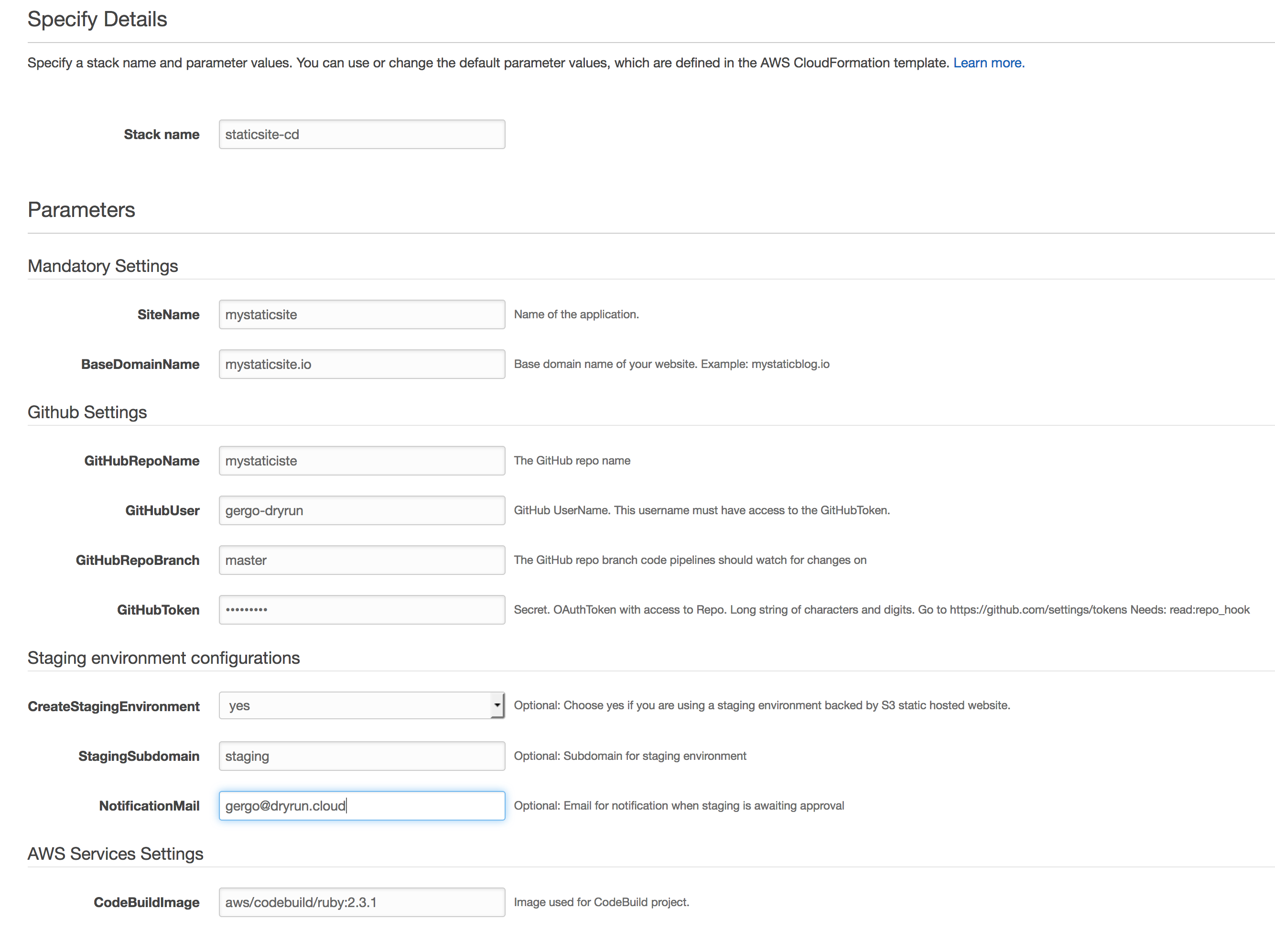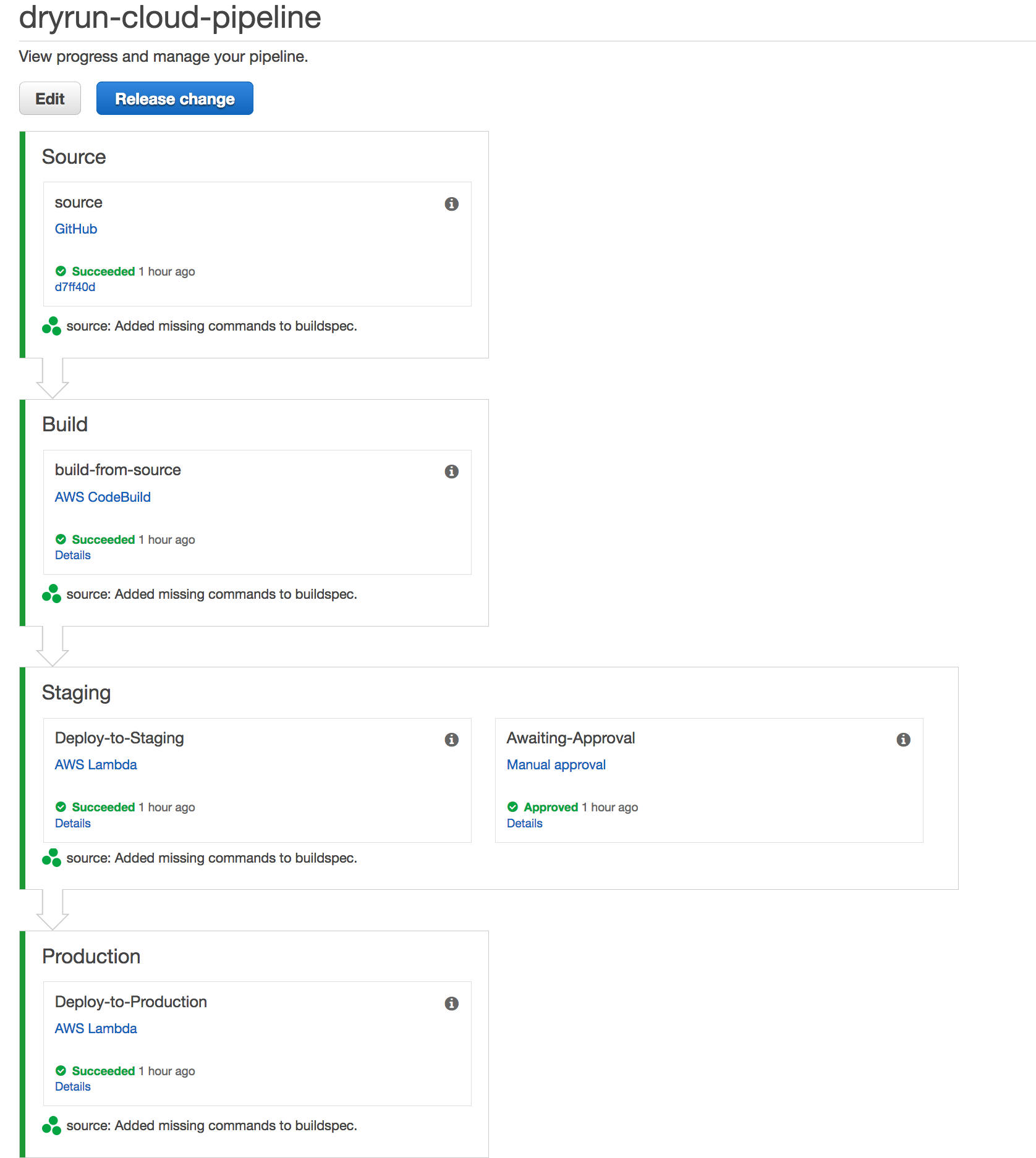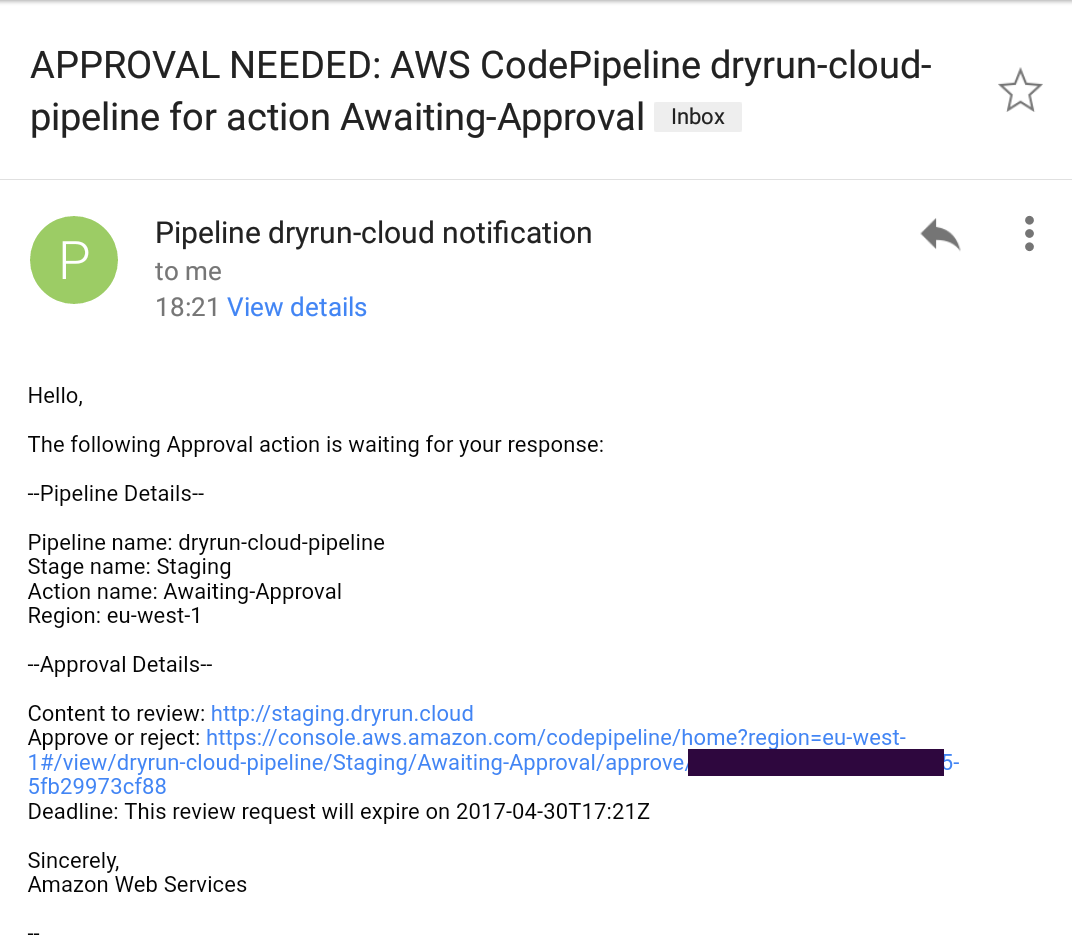After a week of reading and experimenting with CodePipeline and CodeBuild, I’m back with the second part of the Static Site on AWS Quickstart.
I must say that it was great fun discovering all the capabilities that CodePipeline has to offer, at a certain point during reading the documentation I felt like Alice going down the rabbit hole, it just kept on giving! Besides the docs, a great starting point was How to Do Continuous Integration and Continuous Deployment with AWS Lambda and AWS CodePipeline podcast which covered CI/CD for serverless applications using CodePipeline.
Even though it wasn’t exactly my use-case, it offered a valuable insight into what AWS CodePipeline can do. I just needed to adjust it to my needs. Here’s hoping that I did good!
Prerequisites
- You will need to have the infrastructure boilerplate configured as described in Part 1
- Valid
buildspec.yamlinside your staticsite github repository. See jekyll sample
Setup
You can get started by deploying the stack.
If you are not a big fan of launching stacks from the console, you can clone the repo and the Makefile should provide you with what you need. I recommend keeping the parameters somewhere secure due to the sensitive nature of the github token.
# To create stack
make STACK_NAME=staticsite-cd STACK=master PARAM_PATH=`pwd`/parameters REGION=us-west-1 create
# To poll for events
make STACK_NAME=staticsite-cd STACK=master REGION=us-east-1 watch
# To see the stack outputs
make STACK_NAME=staticsite-cd STACK=master REGION=us-east-1 output
# To update the stack
make STACK_NAME=staticsite-cd STACK=master PARAM_PATH=`pwd`/parameters REGION=us-east-1 update
# To delete the stack
make STACK_NAME=staticsite-cd REGION=us-east-1 delete
The master stack will create 2 stacks.
pipeline-roles.templatecontains the minimum set of roles needed by AWS Services to do the work on your behalf. Soon enough we’ll have service linked roles for every AWS Service, which should greatly simplify or maybe even eliminate this template.pipeline.templatecontains the CodePipeline definition and custom lambda function for publishing files to s3.
CodePipeline configuration
There are 3 mandatory stages:
- Source
- Build
- Production
If you opted for staging environment you will get another stage in between Build and Production, called Staging (I know, very inspired naming)
The Source stage is configured with your github repo token and every time you do a commit, the hook will trigger the pipeline.
The Build stage uses CodeBuild to execute the commands defined in your buildspec.yml. It expects to find a buildspec.yml file at the root of the project.
version: 0.0
containers:
LambdaFunctions:
phases:
during_build:
commands:
- gem install jekyll
- jekyll build
artifacts:
files:
- _site/**/*
The Staging stage will invoke a lambda function, passing in the _site.zip artifact and s3 destination. The lambda unpacks the artifact and does an aws s3 sync with the staging bucket.
There’s an additional Manual Approval step, which uses SNS to send an e-mail containing a hyperlink to the environment and awaits user response. This should be an IP whitelisted environment where you can validate that the site looks and behaves as you expect it to.
You can Reject or Approve the changes, leaving a comment justifying the action.
If approved, the Production stage will invoke the same lambda but this time with the production bucket as destination.
And Voilà!, your latest changes are live and the best part of it is that everything is automated, no more worrying about aws credentials and syncing up folders. Long live CodePipeline!
Tips & gotchas
Current setup expects that the result of your static site build process defined in buildspec generates a _site directory.
Depending on which jekyll template you use, the buildspec commands might also differ slightly, just use the ones that work on your local machine.
Boto3 still does not have an equivalent of aws s3 sync. Luckily I already faced the challenge of porting awscli to lambda, so that came in handy.
PS: If you can see this post, it means that the pipeline works!
[1] http://docs.aws.amazon.com/codepipeline/latest/userguide/reference-pipeline-structure.html
[2] http://docs.aws.amazon.com/codepipeline/latest/userguide/actions-invoke-lambda-function.html
[3] http://docs.aws.amazon.com/codepipeline/latest/userguide/approvals-action-add.html